Florida - Pandora Recovery makes possible to find and recover files that have been deleted from memory with NTFS and FAT file system. Pandora will scan your hard drive snd rebuild your folder directories and files that have been deleted from your hard drive.
Pandora Recovery is able to show deleted files without doing recovery. You can show severals picture file type such as BMP, GIF, JPG, PNG, ICO, TGA, PCX, CUR and text files such as TXT, LOG, INI, BAT, XML, CSS, RTF.
Quick Viewer feature makes possible for us to see contents so we can see what files that we're looking for. And the great thing is Pandora can be installed all Windows operating System versions.
You can download this application from www.pandorarecovery.com. Then you can follow these instructions to recovery your files .
1. Run the application then by default you will be guided by Pandora Recovery Wizard. Make sure you tick " Start this Wizard Next Time Pandora Recovery starts "
2. Click Next to continue to next page .
3. Click Open Recycle Bin to make sure that the files have been deleted from Recycle Bin, if you don't find the files in Recycle Bin, click on radion button" No, i did not find my files " then click Next.
4. Select drive that will be scanned then click Next.
5. Select one of recovery methods : Browse ( if you want to explore drive and see folders and files individually ), Search ( if you want to search files by name or size or when they were last accessed ) , and Deep Scan ( for scanning in detail ). Next step you click Next. You will see dialog box that shows all progress and required time.
6. After scanning done, you will see all files on your hard drive. Files can be recovered will appear in black, then the damage files are red. Right click then choose " Recover To "
7. Click Browse to search and select destination to recover the files. Give tick on Recovery file attributes and Recover alternative data streams, then click Recover Now.
Well it's so easy using Pandora Recovery, isn't it? Now you don't need confuse and going crazy if you want to recover files.


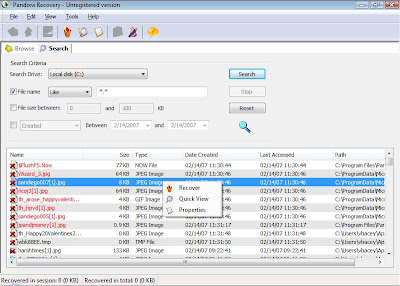
No comments:
Post a Comment